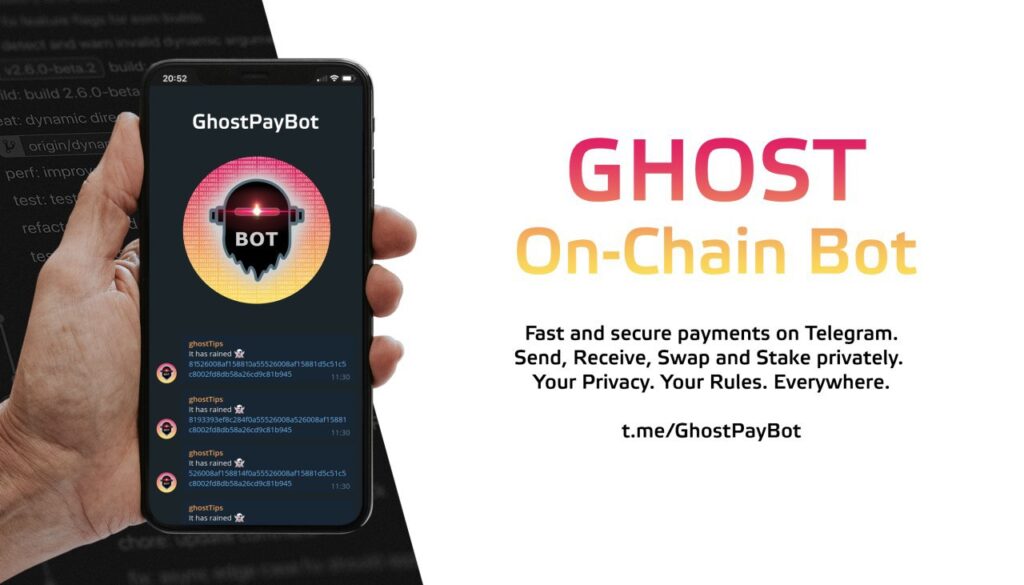
List Of topics
- Getting Started with Ghost Pay Bot
- Funding Your Ghost Pay account
- Spending Funds from Ghost Pay
- Tipping and Rain
- Staking with Ghost Pay
- Adding Ghost Pay Bot to your group
Getting Started with Ghost Pay Bot
To get started using Ghost Pay bot you first need to ensure that you have a telegram username.
If you do not have a Telegram username(an @ handle), then you can follow the guide here.
Now you need to DM the bot @GhostPayBot. In the bots DMs, send the /start command. This will create your account, and show a list of commands. You can see this list at any time by doing either /start or /help in DM.
The next command you should run is /recovery.
This will show you your 24 word seed phrase. Save these words somewhere safe.
This can be used to import your wallet into either Ghost-Core or Ghost-Desktop. With Ghost Pay you own your funds.
Funding Your Ghost Pay account
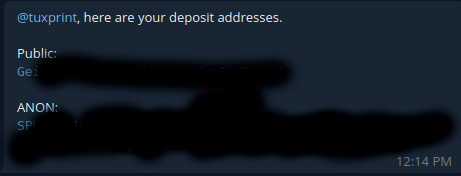
To begin, send the bot the /deposit command. This will show you your Public and Anon deposit addresses.
The public address is what is used to send the bot funds using a normal transaction where the amount and the addresses used are public.
The Anon address is to be used for sending the bot a private transaction where the addresses and amount is made private using Ghost Coin’s state of the art privacy technology .
Your public and private balances are kept separate, but can be transferred between the two.
Spending Funds from Ghost Pay
With Ghost Pay operating 100% on-chain you get the freedom to send your coins over the Ghost network in various ways. The only fees are normal network fees.
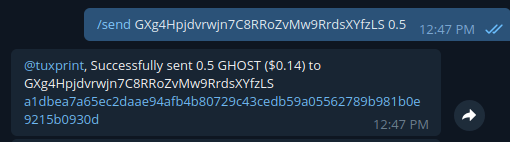
All of the sending commands work in the same format. /<command> <address> <amount>
The /send command is for sending a tx from your public balance to a public address on the Ghost blockchain. The receiving address can be any valid ghost address.
The /sendanon command is used to send a tx from your Anon balance to another Anon address on the Ghost blockchain. The receiving address must be a valid Ghost Anon address.
The /ghosttoanon command is used to send Ghost from your public balance to and Anon balance.
Useful for converting your balance from public to Anon. The receiving address must be a valid Ghost Anon address.
The /anontoghost command is used to send Ghost form your Anon balance to a public address. Useful for converting your balance from Anon to public. The receiving address can be any valid ghost address.
Tipping and Rain
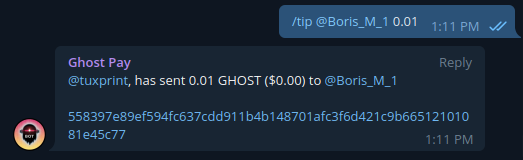
Tipping works in a similar way as the /send and /sendanon commands with one notable difference. With the /tip and /tipanon commands you provide a Telegram username instead of an address.
So /tip <@username> <amount>
This will send either a public(/tip) or and anon (/tipanon) tx to any valid user on Telegram.
Since bots on Telegram can not message a user first, make sure to tell the user you tipped to visit Ghost Pay Bot so they can access their funds.
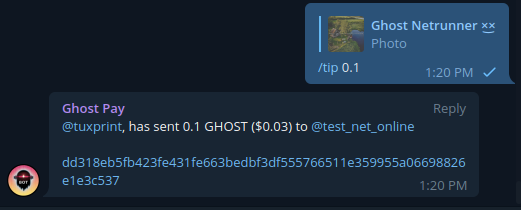
Another way to use the tipping commands is by replying to a message. With this method you will reply to a message of the user that you want to tip. Then send in this format/tip <amount> or /tipanon <amount>
This will send a tip to the user of the message that you are replying to.
The /rain and /rainanon commands are used to rain Ghost down upon active users.
The format for using rain is /rain <amount>
This will evenly divide the amount and rain it upon the active users in the channel that the command was called from. Activity is per group. So being active in one group will not entitle you to rain in another.
Staking with Ghost Pay
Due to the on-chain nature of Ghost Pay you are able to stake your Ghost to help secure the network and to earn a passive income. Ghost offers what is called coldstaking. Coldstaking uses a smart contract to delegate your coins to a pool to stake your ghost for you. This is the type of staking that Ghost Pay allows you to use. This gives you the freedom to stake your coins at either the pool of your choice, or with a self hosted solution like GhostVault.
You can find a list of available pools here
For a pool, you need to get the public key. it will look as follows: gcs179wukwy95kewa6pex7f47w3xuzn3nywqdng394
If using GhostVault, you need the extended public key, that looks like: PGHSTX36ks1VNZny9gm8Dr3LWHu6MQodp7XhedwVvu15LA9U9Ns6Uj66oDN5Lgfw9DH2rpsVNW7KeisZcqGtZMSPEJUABB4Y31npWMNJGmnEXFQR
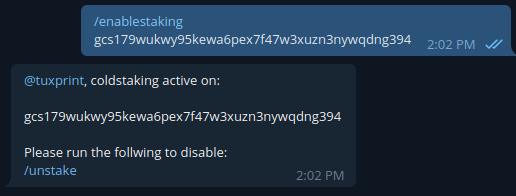
To start, use the /enablestaking command in the following format/enablestaking <pooladders>
Now that Ghost Pay knows where you want to stake your coins, it is time to zap.
The /zap command is what sets up the smart contract and sends a special tx to yourself that activates the contract. The format is as follows: /zap <amount>
The minimum amount of Ghost that can be zapped is 10. If you do not specify an amount, then your entire public balance will be zapped. You can zap as many times as you like without having to repeat the /enablestaking command. Coldstaking funds will be locked from being spent in other transactions.
The /zapanon command can be used in the same way as /zap, but it will use your Anon balance to zap.
The /unstake command is used to unstake any coins in coldstaking. Once unstaked, all funds will be spendable as normal. After unstaking, it is required to rerun the /enablestaking command again before zapping.
Adding Ghost Pay Bot to your group
You are welcome to invite Ghost Pay Bot to your group so that you and your users can enjoy the privacy of Ghost in your own group.
To invite the bot, is as follows.
DM the bot and click/tap the name at the top then select Add to Group

Select the group you want to invite Ghost Pay to from the menu.
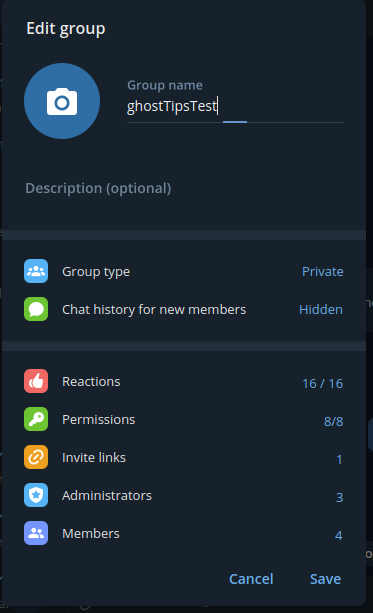
Go to edit group either buy clicking the three dots in upper right and selecting Manage Group on desktop, or by tapping the group name and the tapping the pencil in the upper right.
From there select Administrators then Add Administrator from the bottom. Select Ghost Pay then Save.
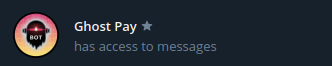
You know you did it right if Ghost Pay looks like the pic. Saying has access to messages.
That is it, Ghost Pay is now fully active in your group.
